This is an old revision of the document!
Table of Contents
µTox
µTox is a lightweight, cross-platform client for Tox.
| Repository: | https://github.com/uTox/uTox |
| Web Site: | µTox |
| Maintainers: | GrayHatter |
| Language: | C |
| Operating Systems: | Windows, Linux, OSX, BSD, Android |
| Current Version: | 0.16.1 |
History
Features
Description of features
1v1 messages
Client is able to send, receive and display text messages to / from friends.
If client doesn't implement Message splitting, message size is limited to 1372 bytes.
Audio
Client is able to capture, send, receive and play audio to / from friends, using toxav.
Audio filtering
Client is able to filter out noise from captured audio using libfilteraudio1).
User should be able to tun on / off audio filtering.
Audio notifications
Client should be able to play sound upon receiving message / call / other. There should be an option to turn those notifications off, or tune them according to user needs.
Avatars
Changing nospam
Support for changing nospam via UI. NoSpam is a small part of a Tox ID that can be changed with an explicit action from the user to prevent friend request spam, if the client supports it.
Chat logs
Client should have support for saving, loading, displaying and removing chat logs (history) of conversations.
Contact aliases
Client should allow user to set, display and remove alias for any friend.
Contact blocking
Client should allow user to block / unblock contacts.
Blocked friends would be unable to contact user, and user would appear to them as offline even if user is online.
Desktop sharing
Ability of the client to show the user's desktop in a video call, instead of camera input.
Proxy support
Proxy support can be HTTP or SOCKS5 (or both). For an example of a proxy configuration, see Tox over Tor.
Message splitting
If client supports message splitting, a user sending a message larger than the maximum size means the message will be split into several separate messages and sent as normal.
Faux offline messaging
Faux offline messaging is a partial support for offline messaging. If client supports it, it is possible to message offline contacts, in which case the message will be stored by the client and sent immediately once both contacts are online.
File resuming
File resuming is the ability of a client to resume broken file transfers. Partial support is support for pause and resuming file transfers.
Inline images
Ability of the client to display sent and received images.
Screen/Desktop notifications
Support for notifications appearing on the user's desktop or phone screen when receiving a new message, call, or status change.
Persistent group chats
Ability of the client to keep track of group chats and rejoin them automatically on reconnect / restart. Supported by c-toxcore.
Features
| qTox | Toxic | TRIfA | aTox | |
|---|---|---|---|---|
| Interface | Desktop | CLI | Mobile | Mobile |
| Linux | Yes | Yes | No | No |
| OSX | Yes | Yes | No | No |
| Windows | Yes | No | No | No |
| BSD | Yes | Yes | No | No |
| Android | No | Partial3) | Yes | Yes |
| iOS | No | No | No | No |
| SailfishOS | No | Yes | No | No |
| Audio features | qTox | Toxic | TRIfA | aTox |
| Audio | Yes | Yes | Yes | No |
| Audio filtering | Yes | No | Yes | No |
| Audio notifications | Yes | Yes | Yes | Yes |
| Group audio | Partial4) | Partial5) | Partial6) | No |
| Video features | qTox | Toxic | TRIfA | aTox |
| Desktop sharing | Yes | No | No | No |
| Video | Yes | Yes | Yes | No |
| Messaging | qTox | Toxic | TRIfA | aTox |
| 1v1 messages | Yes | Yes | Yes | Yes |
| Chat logs | Yes | Yes | Yes | Yes |
| Emoticons | Yes | Yes | Yes | Yes |
| Inline images | Semi7) | No | Yes | Yes |
| Message splitting | Yes | No | No | Yes |
| Faux offline messaging | Yes | Semi8) | Yes | Yes |
| File transfers | Yes | Yes | Yes | Yes |
| File resuming | Semi9) | Yes | Untested | No |
| Spell check | Yes | No | No | No |
| Screen/Desktop notifications | Semi10) | Yes | Yes | Yes |
| Typing notifications | Yes | Yes | Yes | Yes |
| Group chats | qTox | Toxic | TRIfA | aTox |
| Private/un-moderated conferences | Yes | Yes | Yes | No |
| Public/moderated group chats | Planned | Yes | Yes | No |
| Chat history | Planned11) | Yes | Yes | No |
| File transfers | No | No | No | No |
| Inline images | No | No | No | No |
| Offline messaging | No | No | No | No |
| Profile & Contact Management | qTox | Toxic | TRIfA | aTox |
| Avatars | Yes | Semi12) | Yes | Yes |
| Changing nospam | Yes | Yes | Yes | No |
| Contact aliases | Yes | Yes | Untested | No |
| Contact blocking | Yes | Yes | Untested | No |
| Multiprofile | Yes | Yes | No | No |
| Profile import/export | Yes | Yes | Yes | Yes |
| Save file encryption | Yes | Yes | Yes | No |
| tox: URI | Yes | No | Yes | Yes |
| General | qTox | Toxic | TRIfA | aTox |
| Multilingual | Yes | No | Yes | Yes |
| Proxy support | Yes | Yes | (Tor only) | Yes |
| qTox | Toxic | TRIfA | aTox |
Unmaintained client features
See unmaintained clients.
Installation
Windows
- Download utox_runner.zip and unzip it in a folder of your choice.
- In the folder you unzipped utox_runner, run the utox_runner.exe file. This program checks and starts µTox.
OSX
OSX builds are posted on the releases section of the github repo by publicarray.
If you want to build from source, OSX specific instructions can be found here.
Linux
Follow the instructions for installing via your package manager or build from source.
FreeBSD
Binary
Use pkg utility to install binary package:
pkg install uTox
Compiling
Update ports tree:
portsnap fetch update
Compile and install client with all dependencies:
cd /usr/ports/net-im/uTox make install clean
Usage
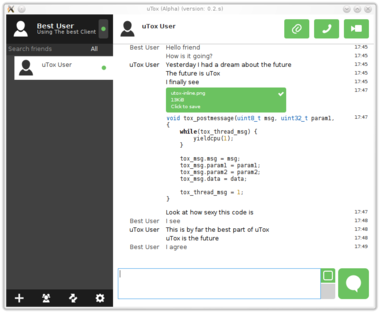 uTox is about as basic and self-explanatory as Tox clients come. The first time you open it you're directed to the Add Friend page where you can add your first friend. Once you've added some people, you can open up your chat session with them by Left-clicking on their names.
uTox is about as basic and self-explanatory as Tox clients come. The first time you open it you're directed to the Add Friend page where you can add your first friend. Once you've added some people, you can open up your chat session with them by Left-clicking on their names.
Adding and Removing Friends
- Adding a friend is done through the Add Friend menu, which is presented to the user first.
- Removing a friend is done by right-clicking on the friend's name and selecting Remove Friend.
Copy-Paste and Clearing Message History
- Copy-Paste is done by highlighting text and right-clicking. It can be copied with or without a username. Pretty familiar.
- Clearing the message history is done by right-clicking on a friend's name and selecting “Clear History.”
Sending a Screenshot
- The little square button to the left of the “Send” button takes a screenshot of the current screen and sends it.
Initiating Voice or Video calling
- The phone button at the top-right of the µTox window initiates a voice request. The recipient will be prompted to accept the voice session.
- The videocamera button at the top-right of the µTox window initiates a voice request. The recipient will be prompted to accept the video session.
File Transfers
- The paperclip button at the top-right of the µTox window starts a file transfer by prompting you to select a file. The file transfer request is sent as soon as the file is selected. Files are only transferred with the recipient's approval.
Other clients
libfilteraudio is not a strict requirement, but it is supposed to make filtering audio in Tox clients easier. In a case where it fails to ease filtering, an issue about this should be made.