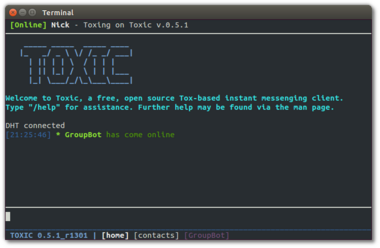This is an old revision of the document!
Table of Contents
Toxic is a Tox-based CLI (Command Line Interface) client with an ncurses interface, written in C. Development is currently lead by Jfreegman. All Unix-like operating systems are currently supported (e.g. Linux, OSX, FreeBSD).
| GitHub: | https://github.com/Tox/toxic |
| Maintainers: | Jfreegman, mannol |
History
Toxic was originally written by Plutooo in the experimental branch of ProjectTox on July 29, 2013. Following Plutooo's disappearance soon after his initial commit, Jfreegman took over leadership and continued Toxic's development. Although extremely buggy and lacking in basic features in its initial state, rapid development by the Tox community made it the first 'usable' Tox client, and it soon deprecated nTox as the reference CLI client. Toxic was initially part of the toxcore repository, but was moved to its own github repository as a stand-alone project on August 23, 2013.
Install
Package installation (recommended)
To install Toxic via the official Tox repository, follow these instructions, then install it as you would any other package (for example, on debian based systems: `apt-get install toxic`). deb and rpm packages can be directly downloaded from here.
Building from Source (advanced)
To build Toxic from source, installation instructions and library dependencies can be found in Toxic's Readme.
FreeBSD
Binary
Use pkg utility to install binary package:
pkg install toxic
Compiling
Update ports tree:
portsnap fetch update
Compile and install client with all dependencies:
cd /usr/ports/net-im/toxic make install clean
Usage
Once toxic is compiled and/or installed, Toxic can be run via the commandline with the command `toxic`. For a list of options run `toxic –help`. For detailed usage instructions, see the manpage with `man toxic`. For details on the user configuration file, run `man toxic.conf` or see the example config file.
Features
- 1-on-1 chats
- 1-on-1 file transfers
- 1-on-1 audio calls
- Group chats
- Audio and native desktop notifications (may be disabled with build options or in settings)
- Chat logging (disabled by default)
- Pseudo-offline messaging
- SOCKS5 Proxy support (Disable UDP with the –force-tcp option to prevent IP leakage)
- DNS-based username lookups
- Contact blocking (not supported by toxcore; may be buggy)
- Optional save file encryption/password protection
- Personal avatars (setting only)
- Advanced command-line behaviour such as tab-completion, killing/yanking, word deletion etc.